Civic Hacking
with IPython and Pandas
Rob Martin / @version2beta
Warning:
I am not a mathematician.
(But you probably are.)
Let's start with a story.
A story about somebody else.

David Beazley
- PhD. in Computer Science
- Author of the Python Essential Reference
- Keynote speaker
- Teaches his kids to play with high speed cutting tools.

Travis Oliphant
- PhD. from Mayo Clinic
- Author of NumPy, founding contributor of SciPy
- CEO of Continuum Analytics
- Has six kids and "a very patient wife"
1 import requests 2 import webbrowser 3 from bs4 import BeautifulSoup 4 from time import sleep 5 6 daves_lat = 41.980262 7 daves_lon = -87.668452 8 required_distance = 0.5/69 9 10 while True: 11 r = requests.get('http://ctabustracker. com/bustime/map/getBusesForRoute.jsp?route=22') 12 if r.status_code > 200: 13 raise AssertionError 14 doc = BeautifulSoup(r.text, "html5lib") 15 buses = doc.findAll('bus') 16 params = [] 17 markers = [] 18 done_looking = False 19 for bus in buses: 20 if bus.find('d').string.startswith('North'): 21 bus_id = bus.find('id').string 22 lat = float(bus.find('lat').string) 23 lon = float(bus.find('lon').string) 24 distance = abs(lat - daves_lat) * 69 25 print "[bus %s] lat: %f, lon: %f, distance: %f miles" % (bus_id, lat, lon, distance) 26 if distance <= 0.75: 27 params.append("markers=color:red|%s,%s" % (lat, lon)) 28 done_looking = True 29 if done_looking: 30 params.append("markers=color:blue|%s,%s" % (daves_lat, daves_lon)) 31 params.append("size=800x600") 32 params.append("sensor=false") 33 params.append("center=%f,%f" % (daves_lat, daves_lon)) 34 params.append("zoom=14") 35 params.append("key=AIzaSyBvWkP7S_qVZzh6E7OCTekHmT1NM-_0voc") 36 url = '<. href="http://maps.googleapis.com/maps/api/staticmap?%s">http://maps.googleapis.com/maps/api/staticmap?%s' % "&".join(params) 37 webbrowser.open(url, autoraise=True) 38 break 39 else: 40 sleep(10) 41
Installing IPython and Pandas
Easy way: install Anaconda from Continuum Analytics
Navigating IPython
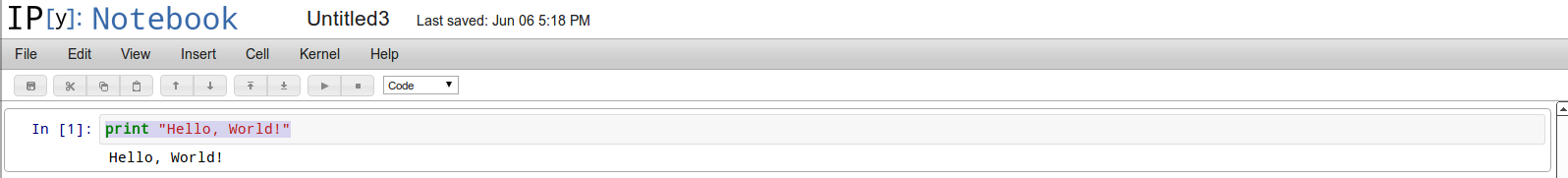
Using Pandas
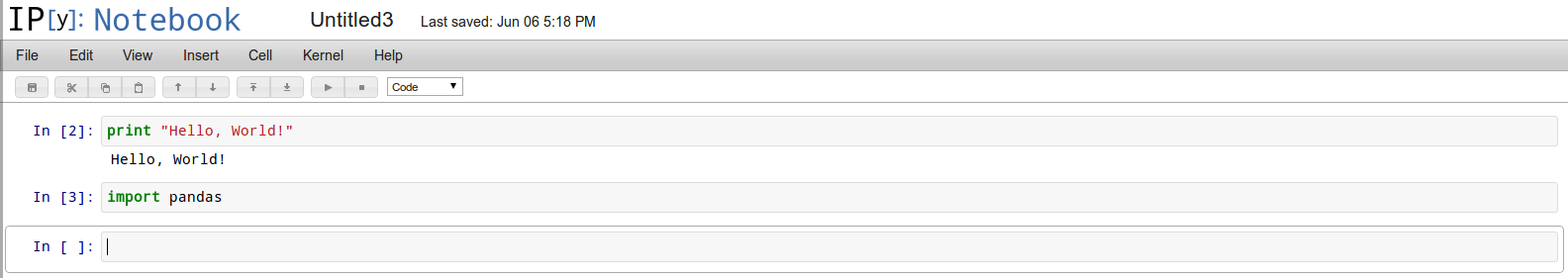
Pandas Series
ds1 = pandas.Series(range(10))
ds2 = pandas.Series(list('MilwaukeeData'))
ds3 = pandas.Series(np.random.random_integers(0,100,10))
ds4 = pandas.Series(np.random.choice(list('AEIOU'), 10))
Pandas Data Frames
df1 = pandas.DataFrame(
np.random.rand(10,4),
index=range(10),
columns=list('ABCD'))
df2 = pandas.DataFrame(
np.random.randn(10,4),
index=list('abcdefghij'),
columns=list('ABCD')) # randn is standard normal distribution
df3 = pandas.DataFrame({
'A': list('ABCDEFGHIJ'),
'B': np.random.choice(list('ABCDEFGHIJ'),10),
'C': range(10)})
Viewing Pandas Data
df1.head()
df2.tail(3)
df2.index
df3.columns
df2.values
df2.sort_index(axis=0, ascending=False)
df2.sort_index(axis=1, ascending=False)
df1.sort(columns='A')
df1.describe()
Selecting Pandas Data
df1['A'] # column A
df3.loc[0] # row 0, where index is 0 - 9
df3.loc[0:3] # the first four rows, where index is 0 - 9
df2.loc['a'] # row 'a', where index is 'a' - 'j'
df2.loc['a':'d'] # the first four rows, where index is 'a' - 'j'
df2.iloc[3] # the third row
df2.loc['a':'c', ['A', 'C']] # columns A and C for the first three rows
df2.iloc[0:2, 0:2] # the first two rows and columns
df2.at['a','A'] # the single value at row 'a' column 'A'
df2.iat[0,0] # the single value in the first row and first column
df1.ix[1:3,0:2] # The second and third row, first and second column
df2.ix[1:3,0:2] # The second and third row, first and second column
Selecting Data Conditionally
df1[df1['A'] > 0.5]
df2[df2 > 0]
df3[df3['B'] < 'h']
Assigning Values
df3.at[9,'C'] = 10
df3['d'] = pandas.Series([9,8,7,6,5,4,3,2,1], index=range(10))
df2.iat[0,0] = 0
df2 = -df2
df4 = df2.copy()
df4[df4 > 0] = -df4
Some statistics
df1.min()
df1.min(1) # other axis
df1.max()
df1.max(1) # other axis
df1.mean()
df1.mean(1) # other axis
df1.median()
df3['b'].value_counts()
df3['b'].rank()
df1.std()
df1.quantile()
Interesting data sets?
- Milwaukee County Transit stops and times
- The address of every parking spot in Milwaukee
- The location of every pothole in Chicago
- The location of every drinking fountain in NYC
- A list of every federal goverment agency
Challenge #1
Water data set from https://github.com/milwaukeedata/MilwaukeeWater2011
dfw = pandas.read_csv(
'MilwaukeeWater2011/Milwaukee-2011-07-14.csv',
index_col=False, parse_dates=[4,5])
dfw.iloc[0]
Some challenges:
- Easy: Total Milwaukee water use
- Easy: Average water use
- Medium: Address with most water use
- Hard: Average water use per day
Challenge #2
Parking tickets from https://github.com/
milwaukeedata/MKE_2012_Parking_Violations
dft = pandas.read_csv(
'MKE_2012_Parking_Violations/2012_MKE_tickets_issued.csv',
parse_dates=[1], index_col=1)
dft.iloc[0]
Some challenges:
- Easy: Most ticketed offenses
- Easy: Most ticketed addresses
- Hard: Worst time of day
@version2beta
http://twitter.com/version2beta | http://version2beta.com
Tech support is always free!*
* Free as in beer.
Means you buy me a beer and I give you tech support.